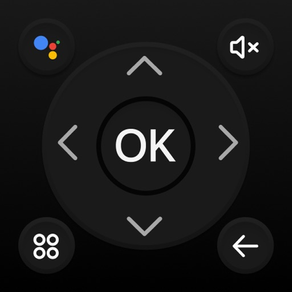
TV Remote: A Universal Control
Control any Smart TV Easily
Free
1.0for iPhone, iPad and more
Age Rating
TV Remote: A Universal Control Screenshots
About TV Remote: A Universal Control
Universal Remote Control for TV is an easy-to-use, all-in-one tv remote control that allows users to control any television.
iOS TV Remote Control app provides users with the ability to control their TV with smart tv remote from their phone.
Universal TV remote app allows users to change the channel, adjust volume with smart tv remote app, power on and off, as well as access content from streaming services and networked devices.
With Universal Remote Control for TV, users can access their favorite shows and movies with the press of a button. With Universal TV Remote Control, users can set up the apps to customize their experience, allowing them to set up their favorite channels and programs in an easy-to-access list with a universal remote.
This Universal TV Remote Control for TV is perfect for those who are always on the go and need quick access to their favorite shows. Apple TV remote control app work as IR Remote app or connect with Wi-Fi.
More functions:
· Control your Smart TV using Wi-Fi.
· You can use it with Samsung, LG, Apple TV, TCL, Roku, Hisense, Vizio, Insignia and many other TV brands.
· A little help to mother nature by not using the batteries
· TV Screencast videos or photos you want to share with friends, or maybe you just want to see them in a higher quality
· For IR TVs, your smart device must have a built-in Infrared (IR) feature in order for the app to work as a remote control.
· Auto scan and detect Smart TV on the same Wi-Fi
· Easily switch channels, adjust volume and launch apps
The steps of connecting the Universal Tv Remote control app to smart TV:
1. Make sure the Smart View TV is connected to the same Wi-Fi as your mobile device
2. Find & Select your Smart TV
3. Enter the pairing code appearing on your TV
As a universal remote for all TVs, Universal TV Remote Control app is compatible with most Smart TVs released from 2012 onwards. You should ensure that your mobile device and your LG TV are connected to the same Wi-Fi network for the LG TV control app to work correctly.
Premium plans
Monthly - $6.99
Yearly - $29.99
Subscription Info
- The yearly subscription plan comes with a 3 day trial period. The user can cancel their subscription anytime during the trial period without being billed. They will be billed automatically after the trial period ends.
- The user can cancel his/her subscription at any time by going into iTunes and App Store Apple ID Settings.
- All prices include applicable local sales taxes.
- Payment will be charged to your iTunes Account after confirmation of purchase.
- Subscription automatically renews at least 24-hours before the end of the current period.
- The user's account will be charged for renewal within 24-hours before the end of the current period.
We are always ready to work on our user's feedback & suggestions. Write us an email at support@quantum4u.in if you have any queries or suggestions.
Privacy Policy: https://www.quantum4u.in/privacy-policy
Terms of Use: https://www.quantum4u.in/terms
EULA: https://www.quantum4u.in/eula
iOS TV Remote Control app provides users with the ability to control their TV with smart tv remote from their phone.
Universal TV remote app allows users to change the channel, adjust volume with smart tv remote app, power on and off, as well as access content from streaming services and networked devices.
With Universal Remote Control for TV, users can access their favorite shows and movies with the press of a button. With Universal TV Remote Control, users can set up the apps to customize their experience, allowing them to set up their favorite channels and programs in an easy-to-access list with a universal remote.
This Universal TV Remote Control for TV is perfect for those who are always on the go and need quick access to their favorite shows. Apple TV remote control app work as IR Remote app or connect with Wi-Fi.
More functions:
· Control your Smart TV using Wi-Fi.
· You can use it with Samsung, LG, Apple TV, TCL, Roku, Hisense, Vizio, Insignia and many other TV brands.
· A little help to mother nature by not using the batteries
· TV Screencast videos or photos you want to share with friends, or maybe you just want to see them in a higher quality
· For IR TVs, your smart device must have a built-in Infrared (IR) feature in order for the app to work as a remote control.
· Auto scan and detect Smart TV on the same Wi-Fi
· Easily switch channels, adjust volume and launch apps
The steps of connecting the Universal Tv Remote control app to smart TV:
1. Make sure the Smart View TV is connected to the same Wi-Fi as your mobile device
2. Find & Select your Smart TV
3. Enter the pairing code appearing on your TV
As a universal remote for all TVs, Universal TV Remote Control app is compatible with most Smart TVs released from 2012 onwards. You should ensure that your mobile device and your LG TV are connected to the same Wi-Fi network for the LG TV control app to work correctly.
Premium plans
Monthly - $6.99
Yearly - $29.99
Subscription Info
- The yearly subscription plan comes with a 3 day trial period. The user can cancel their subscription anytime during the trial period without being billed. They will be billed automatically after the trial period ends.
- The user can cancel his/her subscription at any time by going into iTunes and App Store Apple ID Settings.
- All prices include applicable local sales taxes.
- Payment will be charged to your iTunes Account after confirmation of purchase.
- Subscription automatically renews at least 24-hours before the end of the current period.
- The user's account will be charged for renewal within 24-hours before the end of the current period.
We are always ready to work on our user's feedback & suggestions. Write us an email at support@quantum4u.in if you have any queries or suggestions.
Privacy Policy: https://www.quantum4u.in/privacy-policy
Terms of Use: https://www.quantum4u.in/terms
EULA: https://www.quantum4u.in/eula
Show More
What's New in the Latest Version 1.0
Last updated on Dec 4, 2023
Version History
1.0
Dec 4, 2023
TV Remote: A Universal Control FAQ
Click here to learn how to download TV Remote: A Universal Control in restricted country or region.
Check the following list to see the minimum requirements of TV Remote: A Universal Control.
iPhone
Requires iOS 14.0 or later.
iPad
Requires iPadOS 14.0 or later.
iPod touch
Requires iOS 14.0 or later.
TV Remote: A Universal Control supports Arabic, English, French, German, Hindi, Italian, Japanese, Portuguese, Russian, Spanish, Thai, Turkish



























